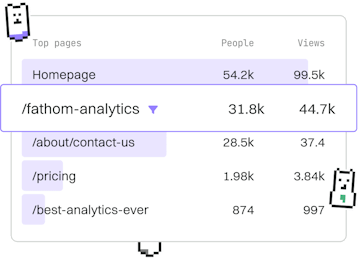Examples
Crystal API Testing
Testing an API
Crystal API testing with HTTP::Client validates REST endpoints.
Introduction to Crystal API Testing
Crystal is a programming language that offers a powerful standard library for HTTP operations, making it an excellent choice for API testing. With the HTTP::Client module, developers can easily validate REST endpoints by sending requests and verifying responses. This tutorial will guide you through the process of testing APIs using Crystal's HTTP capabilities.
Setting Up Your Crystal Environment
Before you start testing APIs with Crystal, ensure you have Crystal and its associated libraries installed on your machine. You can download Crystal from the official website and follow the installation instructions. Once installed, you can verify the installation by running crystal -v in your terminal.
Creating a Basic HTTP Request
The HTTP::Client module allows you to send HTTP requests to a server. Here's a simple example of making a GET request to a REST API endpoint.
Handling JSON Responses
Most APIs return JSON data. Crystal provides built-in support for JSON parsing, allowing you to handle JSON responses efficiently. Here's how you can parse a JSON response from an API.
Testing RESTful Operations
Testing different HTTP methods such as POST, PUT, and DELETE is crucial for comprehensive API testing. The following example demonstrates how to perform a POST request using HTTP::Client.
Error Handling and Debugging
Handling errors and debugging is an essential part of API testing. Crystal's exception handling can help manage potential issues when making HTTP requests. Here's an example of how to handle exceptions during an API call.
Examples
- Previous
- Web App
- Next
- Logging Setup