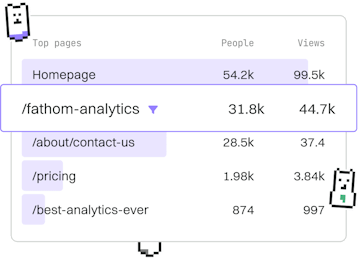Web Development
Crystal Authentication
Implementing Authentication
Crystal authentication uses JWT for secure API endpoints.
Introduction to JWT in Crystal
JWT, or JSON Web Tokens, is a compact, URL-safe means of representing claims to be transferred between two parties. In the context of Crystal web applications, JWT is often used for authentication and securing API endpoints.
In this guide, we will explore how to implement JWT-based authentication in a Crystal application, using the 'jwt' shard, which provides a simple interface for encoding and decoding JWT tokens.
Setting Up a Crystal Project
Before we dive into the JWT implementation, ensure you have Crystal installed on your machine. You can download it from the official Crystal website.
Once installed, create a new Crystal project using the following command:
This command sets up a new project named my_auth_project, along with a shard.yml file for managing dependencies.
Adding the JWT Shard
Next, add the 'jwt' shard to your project. Open the shard.yml file and add the following dependency:
After adding the dependency, run the following command to install the shard:
Encoding a JWT Token
With the 'jwt' shard installed, you're ready to start encoding JWT tokens. Here's how you can create a JWT token in your Crystal application:
In this example, we define a payload with a user_id and an expiration time. The token is encoded using the HS256 algorithm.
Decoding a JWT Token
Decoding a JWT token allows you to verify and extract the payload. Here's an example of how to decode a token:
Here, we use the same secret key to decode the token. If decoding fails, a JWT::DecodeError is raised.
Securing API Endpoints with JWT
To secure your API endpoints, ensure that each request contains a valid JWT token. Typically, the token is sent in the HTTP headers. Here's how you can implement a simple middleware to secure a Crystal API:
This example demonstrates a simple AuthMiddleware that checks for a JWT token in the Authorization header, decodes it, and allows access to the API if the token is valid.
With this setup, you can secure your API endpoints and ensure that only authenticated requests are processed.
Web Development
- Web Frameworks
- Kemal
- Amber
- REST APIs
- GraphQL APIs
- WebSockets
- Authentication
- Environment Variables
- CORS
- Previous
- WebSockets