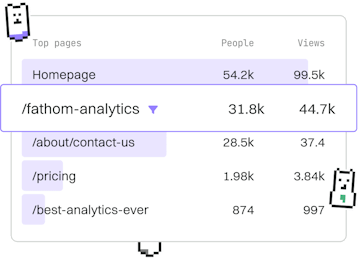Testing
Crystal Integration Testing
Integration Testing
Crystal integration testing validates APIs with HTTP::Client.
Introduction to Crystal Integration Testing
Integration testing in Crystal involves testing the interaction between different parts of an application. It ensures that different modules or services work together as expected. In the context of web applications, this often means testing APIs to validate that they respond correctly to HTTP requests.
Setting Up Your Environment
Before you start writing integration tests in Crystal, ensure that you have the Crystal language installed. You can verify your installation by running the following command in your terminal:
Additionally, you will need to have a project set up with a spec directory where your test files will reside. Integration tests are typically placed in the spec/integration directory.
Writing Your First Integration Test
To write an integration test in Crystal, you'll use the built-in HTTP::Client to send HTTP requests to your application and assert the responses. Here’s a simple example of how to test a GET request:
In this example, the test sends a GET request to the endpoint /api/v1/resource and checks if the response status code is 200, indicating success.
Using HTTP::Client for POST Requests
You can also use HTTP::Client to test POST requests. Here's an example:
This test sends a POST request with a JSON body to create a new resource. It asserts that the response status code is 201, which typically indicates that a resource has been successfully created.
Handling More Complex Test Scenarios
For more complex scenarios, such as testing authentication or handling redirects, you may need to set additional headers or follow redirects in your tests. The HTTP::Client in Crystal allows you to customize requests to suit these needs.
Running Your Integration Tests
Once you've written your integration tests, you can run them using the following command:
This command will execute all tests in your spec directory, including integration tests, and provide you with a report of the results.
Testing
- Testing
- Unit Testing
- Integration Testing
- Mocking
- Benchmarking
- Previous
- Unit Testing
- Next
- Mocking