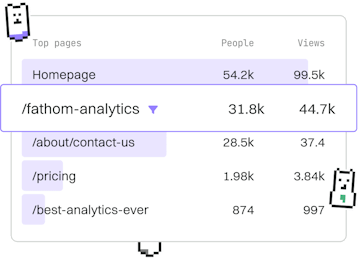Macros
Crystal Macros
Using Macros
Crystal macros generate code at compile-time with {% %}.
Introduction to Crystal Macros
Crystal macros are a powerful feature that allows developers to generate code at compile-time. By using macros, you can reduce code duplication, implement domain-specific languages, and enhance the flexibility of your Crystal programs. Macros are defined using the {% %} syntax, which enables the injection of code during the compilation process.
Basic Syntax of Crystal Macros
The basic syntax of a Crystal macro involves wrapping the code you wish to generate with {% %}. Inside these delimiters, you can use control structures, loops, and conditional statements to dynamically create code. Here's a simple example:
In the example above, the say_hello macro generates the puts "Hello, World!" statement three times. When the program is compiled, the macro is expanded, producing three separate statements.
Using Macros with Arguments
Macros can also accept arguments, allowing them to be more flexible and powerful. You can pass variables into macros to customize the generated code. Consider the following example:
Here, the macro repeat_message takes two arguments: message and times. It prints the message a specified number of times, which is determined by the times argument.
Conditional Logic in Macros
Macros can incorporate conditional logic to determine which code to generate. This can be particularly useful for creating complex code structures. Below is an example that uses a conditional statement within a macro:
In this example, the greet macro checks the name argument. If the name is "Alice", it generates a special greeting. Otherwise, it generates a generic greeting.
Limitations and Best Practices
While macros are a powerful tool, developers should use them judiciously. Overusing macros can make code harder to read and maintain. Here are some best practices:
- Avoid complex logic inside macros; keep them simple and focused.
- Use macros for code generation that cannot be achieved through regular functions.
- Document macros thoroughly to aid comprehension.
Macros
- Macros
- Metaprogramming
- Previous
- Generic Functions
- Next
- Metaprogramming