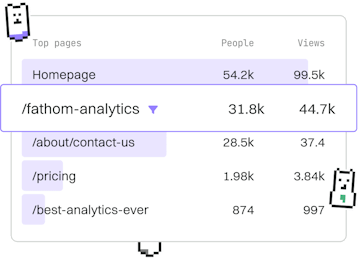Web Development
Crystal Kemal
Using Kemal Framework
Crystal Kemal framework provides fast routing for REST APIs.
Introduction to Crystal Kemal
Crystal Kemal is a lightweight framework that leverages the power of the Crystal programming language to provide fast routing capabilities for REST APIs. It is designed for developers looking for high performance and ease of use in web application development.
Setting Up a Kemal Project
To get started with Kemal, ensure you have Crystal installed on your system. You can create a new Kemal project using the following command:
This command will set up a basic Crystal application. Navigate into your project directory to start building your API:
Adding Kemal to Your Project
Add Kemal to your project's dependencies by editing the shard.yml file. Include Kemal as shown below:
After updating your dependencies, run the following command to install Kemal:
Creating Your First Route
With Kemal installed, you can create your first route. Open the src/my_kemal_app.cr file and add the following code:
This code sets up a simple GET route at the root URL ("/") that returns a welcome message. Start your Kemal application with:
Handling JSON Responses
Kemal makes it easy to handle JSON responses, which are essential for REST APIs. You can modify the route to return JSON data as follows:
This example creates a new route /api that returns a JSON object. Running your application and accessing this route will display the JSON data.
Conclusion
Crystal Kemal is a powerful tool for building high-performance REST APIs. Its simplicity and speed make it an excellent choice for developers who need efficient routing capabilities. With a few commands and code snippets, you can set up and run a Kemal application that serves JSON data efficiently.
Web Development
- Previous
- Web Frameworks
- Next
- Amber