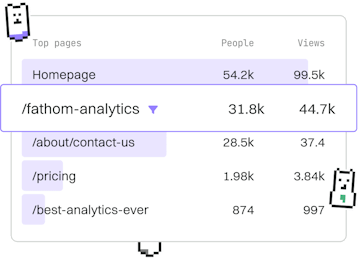Logging
Crystal Error Logging
Logging Errors
Crystal error logging captures exceptions with Log.error.
Understanding Error Logging in Crystal
In Crystal, error logging is an essential part of application development. It allows developers to capture and record exceptions that occur during the execution of a program. This process is crucial for diagnosing issues and ensuring the stability and reliability of your application.
The Log.error method in Crystal provides a straightforward way to log error messages. By using this method, you can capture exceptions and any additional context that may help in troubleshooting the issue.
Setting Up the Logger
Before you can start logging errors, you need to set up a logger in your Crystal application. This involves creating a Logger instance and specifying the output stream, usually STDOUT or a file.
Here's a basic setup for a logger:
Logging Errors with Log.error
Once your logger is set up, you can use Log.error to capture exceptions. This method can log a simple error message or a more detailed message with exception details.
Here's an example of logging an error when an exception occurs:
Customizing Error Messages
Crystal allows you to customize your error messages to include more context, such as the location in the code or variable values at the time of the error. This additional information can be invaluable for debugging.
Here’s how you can customize an error message:
Best Practices for Error Logging
- Log Sufficient Information: Ensure that your error logs contain enough information to diagnose issues quickly. Include error messages, backtraces, and any relevant context.
- Organize Logs: Use different log files or log levels to separate error logs from other logs like info or debug.
- Monitor Logs: Regularly monitor your logs to catch and resolve issues early.
- Secure Your Logs: Protect sensitive information and secure log files to prevent unauthorized access.
Logging
- Logging
- Error Logging
- Request Logging
- Previous
- Logging
- Next
- Request Logging