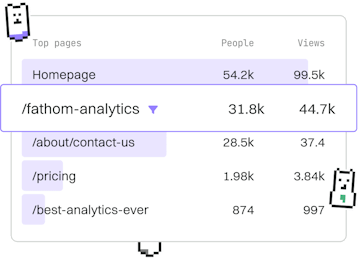Examples
Crystal Real-Time Chat
Building a Real-Time Chat
Crystal real-time chat uses Kemal WebSockets for messaging.
Introduction to Crystal and Kemal WebSockets
Crystal is a modern programming language known for its efficiency and Ruby-like syntax. When it comes to building web applications, Kemal is the go-to framework. It provides a simple yet powerful way to create web applications, including real-time chat features using WebSockets.
WebSockets enable full-duplex communication channels over a single TCP connection, which is crucial for real-time applications like chat.
Setting Up a Crystal Project with Kemal
To start a Crystal project using Kemal for a real-time chat application, you first need to install Crystal and Kemal. Follow these steps:
Creating a WebSocket Server
Let's create a WebSocket server using Kemal. The server will handle incoming WebSocket connections and broadcast messages to all connected clients.
Connecting Clients to the WebSocket
Clients can connect to the WebSocket server using JavaScript. This example shows how to establish a connection and send messages from the client side.
Testing Your Real-Time Chat Application
With the server and client setup, you can test your real-time chat application. Run the Kemal server and open multiple browser tabs to simulate different users. Type messages in one tab and watch them appear in the others, demonstrating the real-time capabilities of your application.
Examples
- Previous
- GraphQL API
- Next
- Authentication API