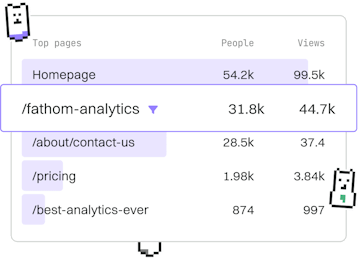Examples
Crystal REST API
Building a REST API
Crystal REST API with Kemal handles CRUD with JSON responses.
Introduction to Crystal and Kemal
Crystal is a programming language that aims to combine the strengths of languages like Ruby and C, providing both simplicity and performance. Kemal is a web framework for Crystal that makes building web applications and REST APIs straightforward and efficient. In this guide, we'll explore how to create a REST API using Crystal and Kemal to handle CRUD operations and return JSON responses.
Setting Up Your Crystal Project
Before we begin, ensure you have Crystal installed on your system. You can download it from the official [Crystal Language website](https://crystal-lang.org/). To start a new Kemal project, run the following commands in your terminal:
Creating the REST API Endpoints
Next, let's define the basic CRUD endpoints for our REST API. We'll create endpoints to handle creating, reading, updating, and deleting resources. Here's a simple example of how your `src/app.cr` file might look:
Running Your Crystal REST API
After setting up your endpoints, you can run your Crystal application using the following command:
Now, your REST API should be running on [http://localhost:3000](http://localhost:3000). You can test your endpoints using a tool like [Postman](https://www.postman.com/) or `curl` from the command line.
Conclusion and Next Steps
With Kemal and Crystal, you have created a simple REST API capable of handling CRUD operations with JSON responses. This setup is suitable for small to medium-sized applications. For more complex applications, consider adding features like database integration, authentication, and validation. In the next post, we'll explore building a GraphQL API with Crystal to provide even more flexibility in how clients can query and manipulate data.
Examples
- Previous
- Benchmarking
- Next
- GraphQL API