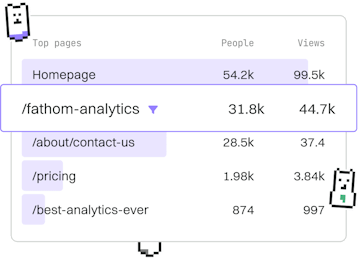File I/O
Crystal File Deletion
Deleting Files
Crystal file deletion uses File.delete with error checks.
Introduction to File Deletion in Crystal
In Crystal, file deletion is a straightforward process that involves using the File.delete method. This method allows you to remove files from the filesystem. However, it's crucial to perform error checks to handle any issues that might arise during the deletion process, such as attempting to delete a non-existent file.
Basic File Deletion with File.delete
The File.delete method in Crystal is used to delete a file specified by its path. Here's a simple example of how to use it:
In the example above, File.delete takes a string that represents the path to the file you want to delete. If the file exists, it will be removed from the filesystem.
Error Handling in File Deletion
When deleting files, it's important to handle potential errors to ensure your application can respond appropriately. Crystal's File.delete method will raise an exception if it encounters an error, such as a missing file. You can use a begin-rescue block to handle such exceptions gracefully.
In this example, if the file does not exist or another error occurs, the rescue block captures the exception, allowing you to output an error message or take other actions.
Checking File Existence Before Deletion
To avoid unnecessary exceptions, you can check whether a file exists before attempting to delete it using the File.exists? method. This method returns true if the file exists and false otherwise.
By checking for file existence, you can avoid triggering exceptions and handle the file deletion process more cleanly.
Conclusion
Handling file deletion in Crystal is efficient and straightforward using the File.delete method. By incorporating error checks and validating file existence, you can build robust applications that manage files effectively. In the next post, we will explore how to set up an HTTP server in Crystal.
File I/O
- File Reading
- File Writing
- File Paths
- File Deletion
- Previous
- File Paths
- Next
- HTTP Server