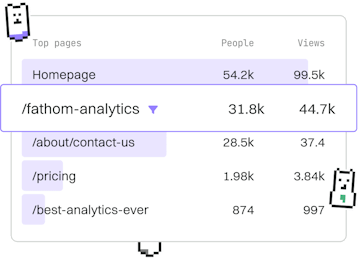Macros
Crystal Metaprogramming
Metaprogramming in Crystal
Crystal metaprogramming uses macros for dynamic code generation.
Introduction to Macros in Crystal
In Crystal, macros are a powerful feature that allows you to write code that writes other code. This is achieved through metaprogramming, enabling dynamic code generation at compile time. Macros are particularly useful for reducing boilerplate code and creating more abstract and reusable components.
Defining Macros
Macros in Crystal are defined using the macro keyword. Unlike methods, macros execute at compile time, and their output is directly inserted into the abstract syntax tree (AST) of your program.
In the example above, the say_hello macro takes a parameter name and outputs a puts statement with the provided name.
Using Macros in Code
To use a macro, you simply call it like a method, but remember that it will be expanded at compile time. This means that the macro's code will replace the macro call in your source code before the program is compiled.
When the above code is compiled, it will effectively become:
Conditional Logic in Macros
Macros can include conditional logic to create more complex behaviors. This is done using the if statement within the macro body.
The check_even macro checks if a number is even or odd and generates code accordingly. This demonstrates how you can use macros to conditionally generate different code paths.
Macro Limitations
While macros are extremely powerful, they come with limitations. Since they operate at compile-time, they cannot perform runtime operations or interact with runtime data. Macros also require careful handling to ensure that generated code is valid and efficient.
Conclusion
Crystal's metaprogramming capabilities through macros provide developers with tools to write more dynamic and flexible code. While they can reduce redundancy and promote code reuse, understanding their limitations is crucial for leveraging their full potential effectively.
Macros
- Macros
- Metaprogramming